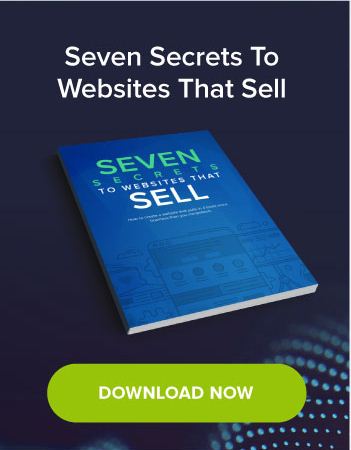Note: This post was originally authored by Quincy Smith.
With over 5 billion mobile devices out there in the world, it has never been more important to have a dedicated site for your mobile visitors. Mobile commerce purchases already account for 15% of online sales and are expected to make up 25% by the end of 2017. However, when you consider the conversion rate for mobile is 1.14% compared to 3.15% for desktop, it’s clear optimisation efforts still have a long way to go. The much-hyped “Mobilegeddon” was just the beginning – sure, your site might be responsive, but is it converting as well as it could be? To maximize your sales, opt-ins, etc, you need to focus on a myriad of factors, including speed, user experience, and social presence all while battling variables like screen size and browser choice.
In this post we are going to examine 9 things that will help your site appeal to, engage, and convert your mobile visitors. We’ll take a look at how mobile optimisation isn’t that different from desktop and explain a few tips to capture the attention of any visitor, no matter how distracted.
1. Don’t Reinvent the Wheel
You can put away your paper bags and anxiety medicine, you’re not going to need either. Luckily, optimizing a mobile site is very similar to optimizing a desktop one, so unless you are new to the whole CRO game, transitioning should be a snap. Processes like A/B testing and personalization are still important and principles like keeping your message above the fold still apply regardless of device. However, there are two major differences between users on mobile and those on desktop:
- Their Attention Is Divided – Think about how many times you use your phone during the day and the different environments of each interaction. Maybe you were on the train, walking to lunch, or waiting in line to checkout – unlike desktops you can use your phone anywhere, but are subject to the endless distractions that come with that freedom.
- Their Experience Is Semi-Dependent on Their Device – Variables like screen size, power, and signal strength all dictate what a device can do, and your site must be able to adapt to them all.
If you can understand these two differences and keep them in mind while optimizing your site, you will have much more success with engagement and conversions.
2. Recognize Your Limitations
Mobile devices are restricted by design, a smartphone or tablet is almost always a secondary device and consumers are willing to sacrifice size and performance for portability. However, many designers and marketers continue to treat all landing pages the same and ruin the experience for mobile users. Don’t fall into this group. It doesn’t matter if a visitor is using a phablet or a Blackberry, they are relying on far less space and performance than a regular computer and are counting on you to make up for it.
- Eliminate Pinching and Zooming – Please, whatever you do, don’t make a user pinch and zoom to view your page in its entirety. Your site should be responsive, meaning it should work regardless of screen size, so if your visitors are constantly using their fingers to shrink the page and scroll sideways, you’re going to have a bad time.
- Make Your Forms Even Shorter – We have said before that form length plays a huge part in conversions, but it’s even more so on mobile. Mobile screens are small, so even slightly reducing the amount a user has to scroll in order to fill out a form will make a difference.
- Forget the Videos – Videos are great on desktop but when it comes to mobile, they are frustrating at best and crippling at worst. Even if your user’s device is able to play your video format and has a connection fast enough to do it, you are wasting a large chunk of real estate even giving them the option. On the other hand, if your user is unable to play videos (iPhone and Flash…cough, cough) or has a slow connection, you just wasted valuable space for nothing. Play it safe and skip the videos and consider offering a link to your YouTube channel instead.
3. Reevaluate Your Metrics
Take a second and think about how many devices you own that can connect to the internet. Now, think about if you used more than one of them to research or complete a recent online purchase. According to this Forrester report, 75% of online-capable adults in the US have at least 2 devices connected to the internet and 67% switched between them while performing tasks like research and purchasing items.
Imagine you own a brick and mortar store with an online presence. Now let’s consider two scenarios, the first of which involves a user researching a product on their phone, seeing you have it in stock, and then driving to your store to physically pick it up. The second scenario involves another user researching the same product on their tablet, but completing the purchase later that day on their desktop.
These scenarios are respectively referred to as offline and multiscreen conversions, and unless you way ahead of the game, it is unlikely your analytics will count either of those mobile visits as a conversion.
Furthermore, while the ultimate goal for your site is to convert users, a mobile site could have a very different way of achieving that than your desktop site. For example, if you are trying to get local users to call your store, then you are going to be far less concerned with how many pages they view during their session and more interested in how the “Call Us” CTA is performing. Same goal, but different metrics.
4. Micro-Moments Are the Future
A micro-moment is a relatively new term, but it comes right from the top. Defined by Google,
“Micro-moments are moments of high intent and engagement, many of which happen in spare moments, such as waiting in line, commuting, or generally when not preoccupied with something else.”
Companies should view these moments as opportunities and design processes to take advantage of them whenever possible. Apple is already doing this by displaying the app icon when you are close to a business or shop that has an app not already installed on your iDevice. Taking it even further, Facebook recently announced their Place Tips and Beacon technologies which allow businesses to push information to nearby smartphones. The goal of both of these technologies is to target consumers when they are primed to make a purchase or decision.
While location-based marketing is nothing new, this level of detail is. Imagine being able to push a deal offering buy-one-get-one baguettes when a customer is in your the bakery, or incentivising everyone who walks into the store to like you on Facebook for a 10% discount (a practice already common in Asia). Expect companies to leverage this to the hilt, not just for offline purchases, but also for online engagement.
5. Mobile Users Utilize Search Functionality A Lot
All search technologies are not created equal and as mobile e-commerce becomes more popular, your search box is quickly becoming a factor in whether or not your user converts. Even if your site is designed flawlessly and users rave about their experience, it’s still nowhere close to as functional as your desktop site.
Luckily, solid search functionality can help you if you know how to let it:
- Provide Filters – Filters like “bestselling,” “featured,” and “new items” help visitors narrow down their results. This is especially helpful when you have hundreds or thousands of products.
- Populate Terms Automatically – Your users will love you if you can save them time while searching and successfully guess what they are looking for. You search box should start offering suggestions after the first few letters of their search so they can click and move on.
- Realize Mobile Users Search Differently – Abbreviations are key in mobile text and searching is not an exception. Terms will get misspelled or shortened and your search box should be configured to display its best guess as to what they are looking for. Displaying nothing is not an option, no matter what the device.
6. Adjust Your Call-to-Actions
CTAs create a bit of give and take on mobile. You have far less space in which to convey your message, but you are provided with additional options for engagement.
- Keep It Short and Sweet – Less space means less text so you need to be both captivating and to the point. Pro Flowers increased its conversions by over 20% by reducing the amount of text on their site.
- Leverage the Technology – You may have forgotten, but these internet devices are also phones, and both Android and iOS systems offer “click to call” functionality if you list your phone number as text. It doesn’t matter if you have a local store or drop ship from China, always give your users the option to call you and make it as easy as possible.
- Integrate with Maps – Remember when we said to eliminate pinching and scrolling? That goes double for maps on a mobile site! We recommend integrating your location with the common map apps and offering a “Find Us” or “Get Direactions” CTA so users can find your store with ease.
7. Test Different Variables
In the beginning of this post we mentioned mobile users are affected by a myriad of variables, far more than desktop users. Standardization is rare across companies with it comes to mobile devices, so it’s important to test your site against as many variations as possible.
Utilize emulators like Mobile Test Me or Mobile Phone Emulator and start testing your site against the following variables:
- Screen size
- Manufacturer
- Operating system
- Browsers
- Network speed (WiFi/4G/3G/Edge)
8. Optimize Your Emails for Mobile
Emails are opportunities, and If a user trusts you enough to hand over their email address, the worst thing you can do is disappoint them with whatever you send. With nearly ½ of emails being opened on mobile devices, it should be a no-brainer to make sure your messages look their best on both phones and tablets. But, in case you need a few pointers, we’ve got you covered:
- Reduce Image Size – Refer back to #7 above, there is no guarantee the recipient of your email will have wifi and waiting for images to load is a guaranteed to annoy some of your recipients.
- Increase Text Size – Don’t make users squint to read what you sent them, shorten the message a bit and increase the size (including links and CTAs) to make sure they are able to see and understand everything clearly.
- Invest in a Template – Emails are an extension of your site and your company, paying for a responsive template will ensure the first two items on this list happen every time and always look their best.
9. Embrace Social Media Integration
40% of all cell phone owners access at least one social media site via their mobile device. Marketing on the likes of Twitter and Facebook is nothing new, but with Shopify and Facebook joining together to offer “buy” buttons in individual feeds, the argument can be made to make social media the priority of your mobile strategy. However, even if you don’t use Shopify, there are some steps you can take to increase the performance of your profiles:
- Images Are King – Regardless of whether your goal is go viral or not, images reign supreme in the land of social media. Even if you sell a service instead of a product, jump on the bandwagon and publish quotes or talking points overlaid on awesome backgrounds.
- Landing Pages Are Still Important – When running mobile marketing campaigns on social media, make sure you have a landing page setup to receive the traffic. As with desktop, just sending them to your homepage and hoping for the best is wasting your time and theirs.
- Offer Deals – 70% of Facebook users access the site daily so use this to your advantage and offer deals and discounts there first before sending an email.
- Know Your Audience – Like it or not, different buyer personas prefer different social media sites. For example, 43% of online women use Pinterest compared to just 13% of men. Find out where your customers spend most of their time and focus your efforts there.
Conclusion
With 50% of Google searches now coming from mobile devices, companies stand to gain a ton from a properly optimized mobile site. Luckily, the road to increasing your conversions is not some complicated journey complete with a new processes and a steep learning curve – if you build on the principles of desktop optimisation while keeping your mobile users in mind, you will be off to a great start.